Audience
AdsGram cabinet allows to generate segments of audience .
On the page 'Audience' click on the button + Segment.
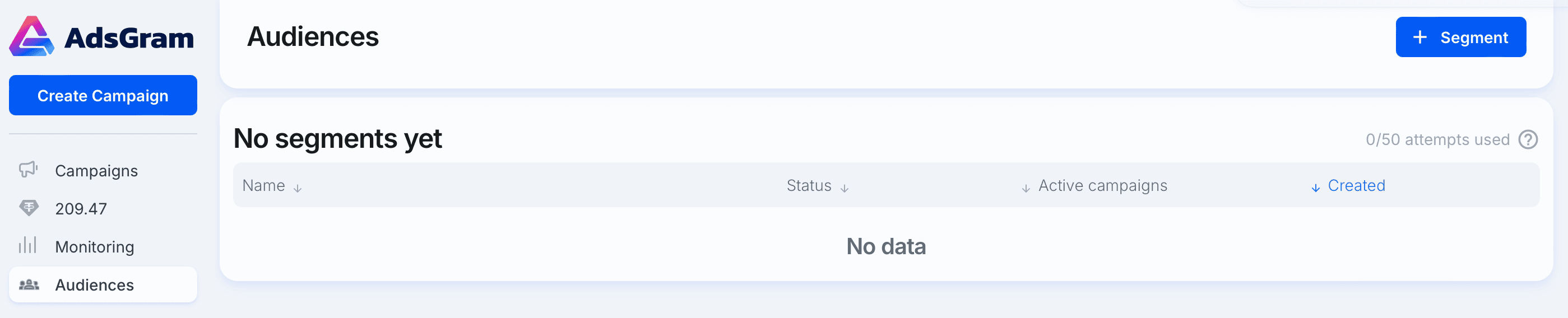
Selecting segments of the audience
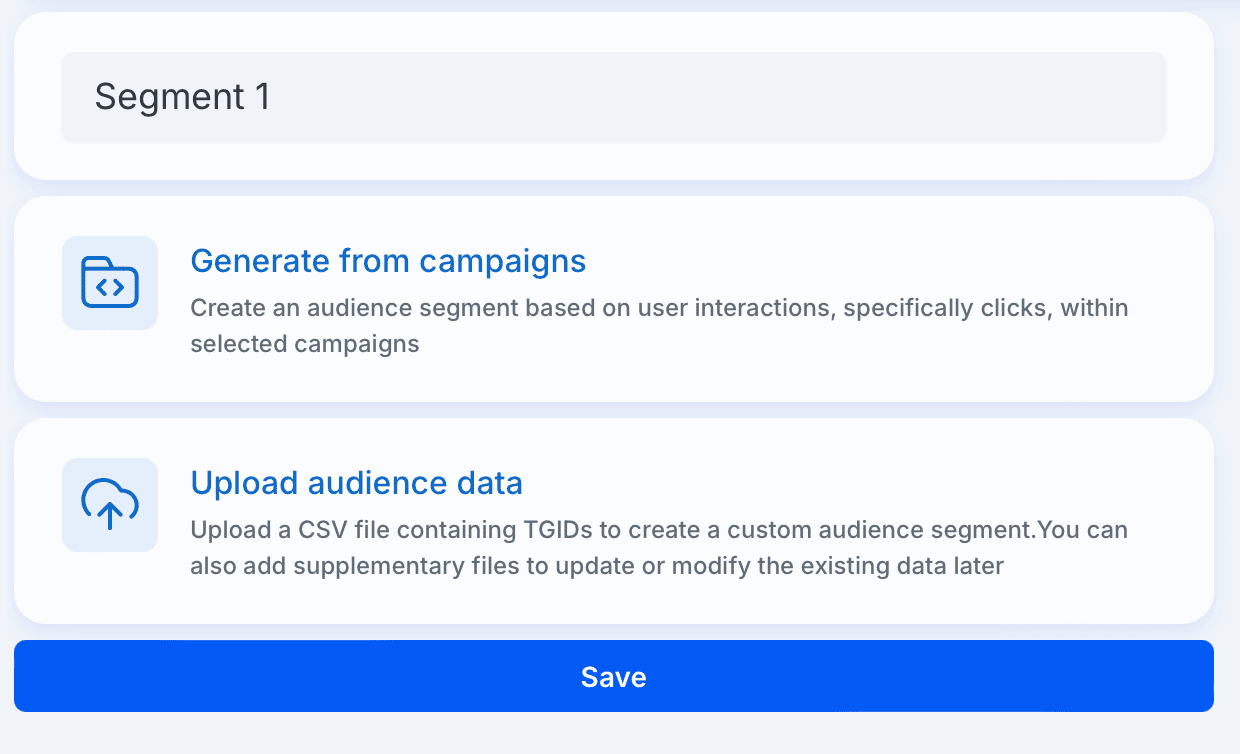
There are 2 ways of selecting segments of the audience:
- Select a specific campaign that you previously launched. The cabinet allows you to create a segment by adding or excluding users who clicked on ads in your previously launched campaigns.
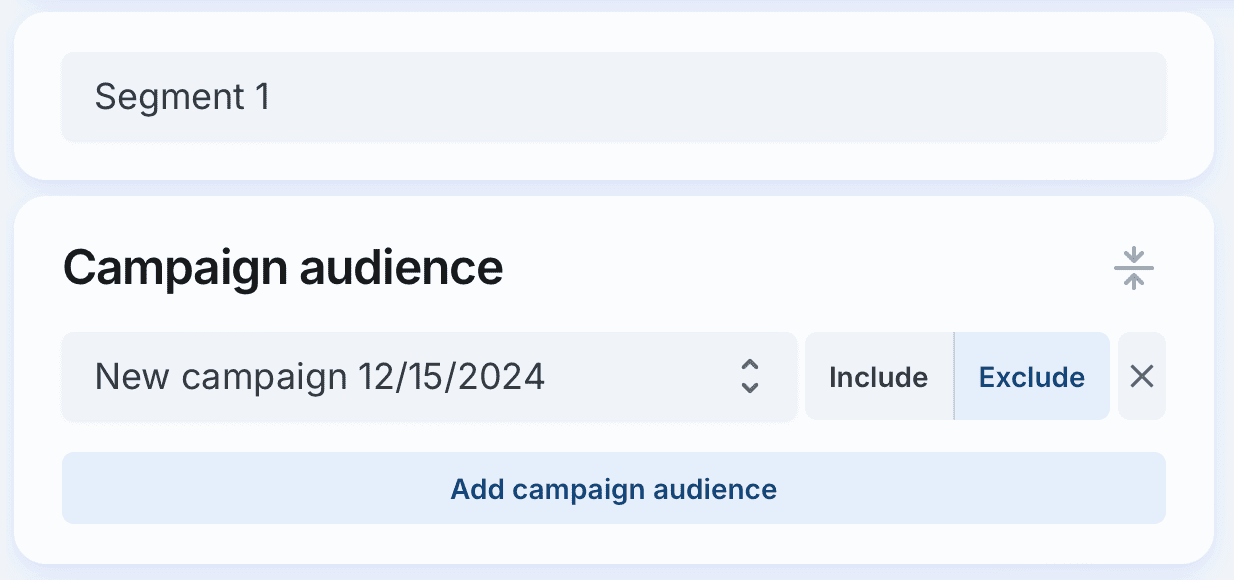
- Upload a CSV-file with TGID. The cabinet allows you to create a segment by adding or excluding users from the file.
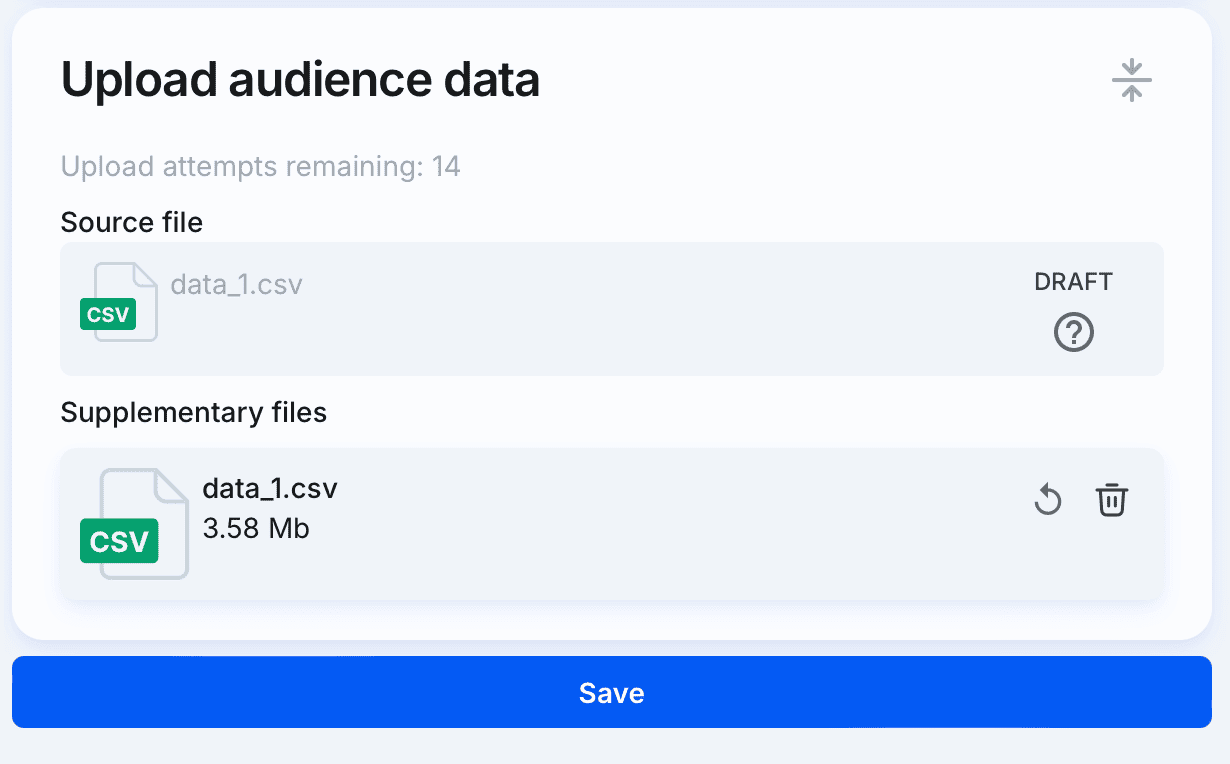
Requirements for CSV file:
- size: from 50 Kb. up to 20 Mb
- tgid entries must be listed in a column
- the first row contains column headers, for example, “tg_users”
- all other rows in the column must contain only numeric values and no other characters
- supplementary files to update or modify the existing data can be added later
IMPORTANT
The cabinet is limited to 15 CSV-file upload or update attempts per month in the segment
Limit on the number of segments:
The cabinet has a limit of 100 attempts to generate segments, including failed ones. We recommend editing unused segments instead of deleting them