How to Launch an Advertising Campaign
There are no minimum deposit budgets at the moment, meaning you can start a campaign with any budget. It is effective to start with 100-250 USD₮ to evaluate the network's performance and make significant conclusions.
1. Register in the advertiser's personal account
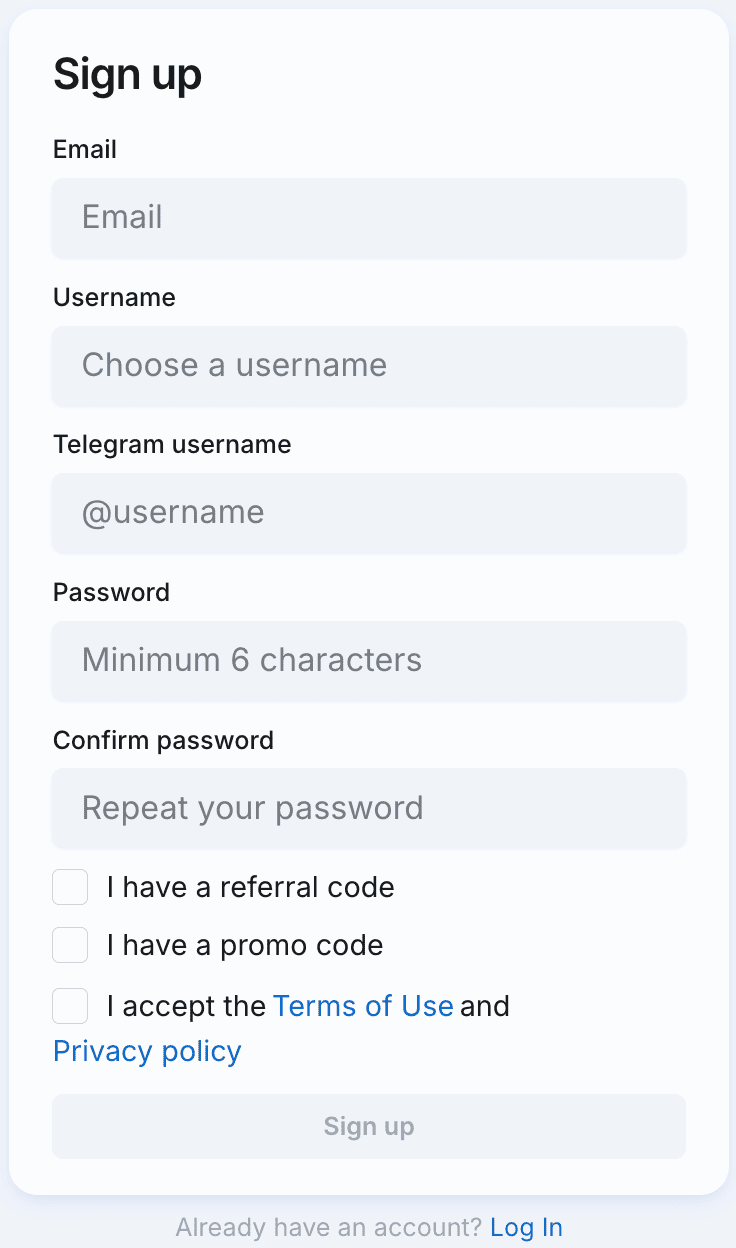
WARNING
If you have already connected to our network as a publisher, it is important to authorize in the advertiser's account under the same login that you used to register in the publisher's account.
So we automatically won't show ad that lead to your app inside your app.
2. Creating campaign
Choose the type of advertising campaign: video, post or task. 
- Post – an image or gif with text that mimics a Telegram message. Ideal for those who want to quickly launch a campaign without video production costs.
- Video – a format that better engages the user by showing the value in a video.
- Task – native advertising block in the task list.
More info about banner types you can find here.
Enter the campaign name. 
3. Filling out legal information
WARNING
This section is only relevant for ad campaigns targeting users in Russia.
If you need to include the ERID in your ad, please contact @adsgramsupport or support@adsgram.ai to activate this feature.
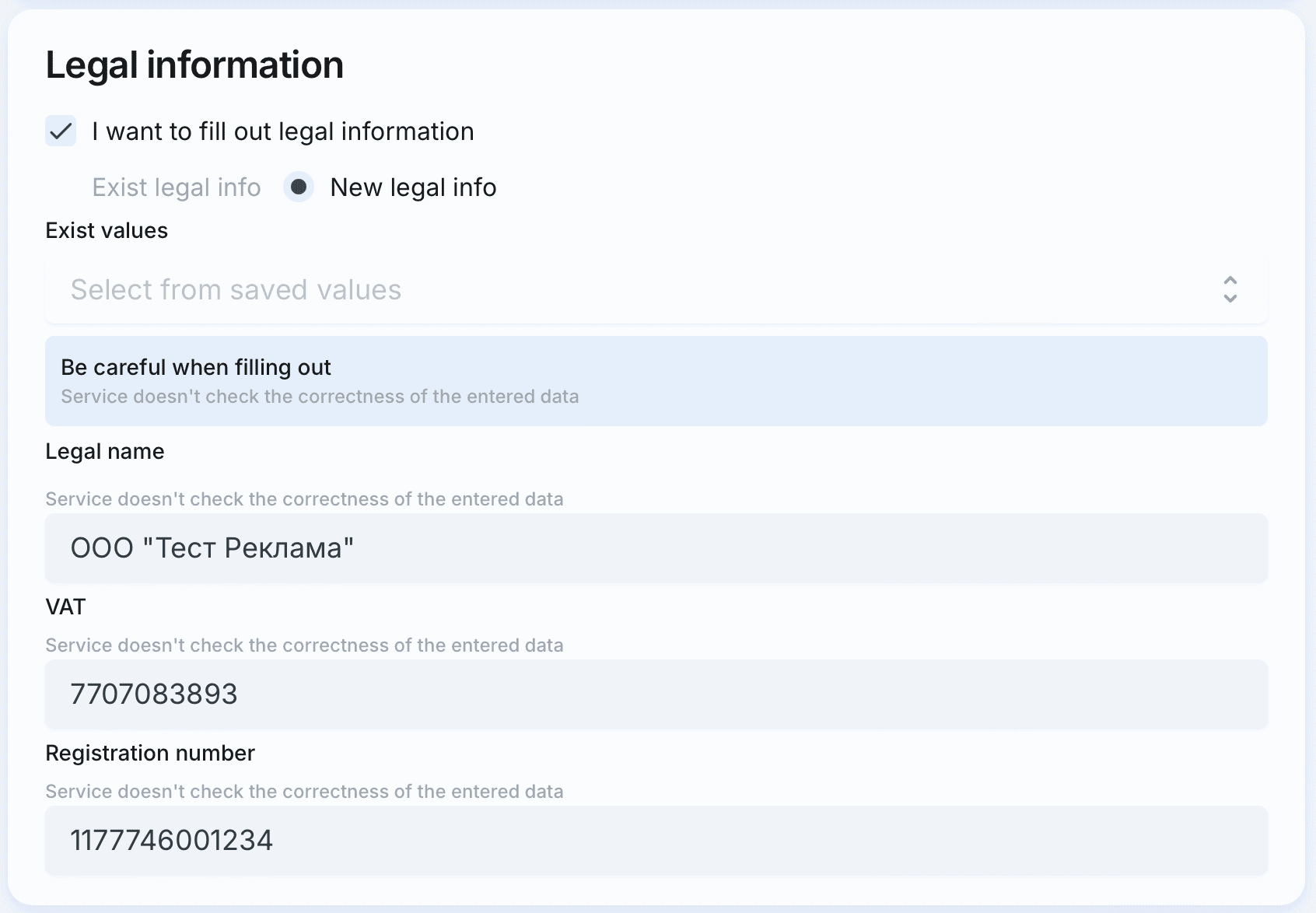
IMPORTANT
Be careful when filling out. Service does not generate an ERID and does not validate the token.
4. Filling in targeting
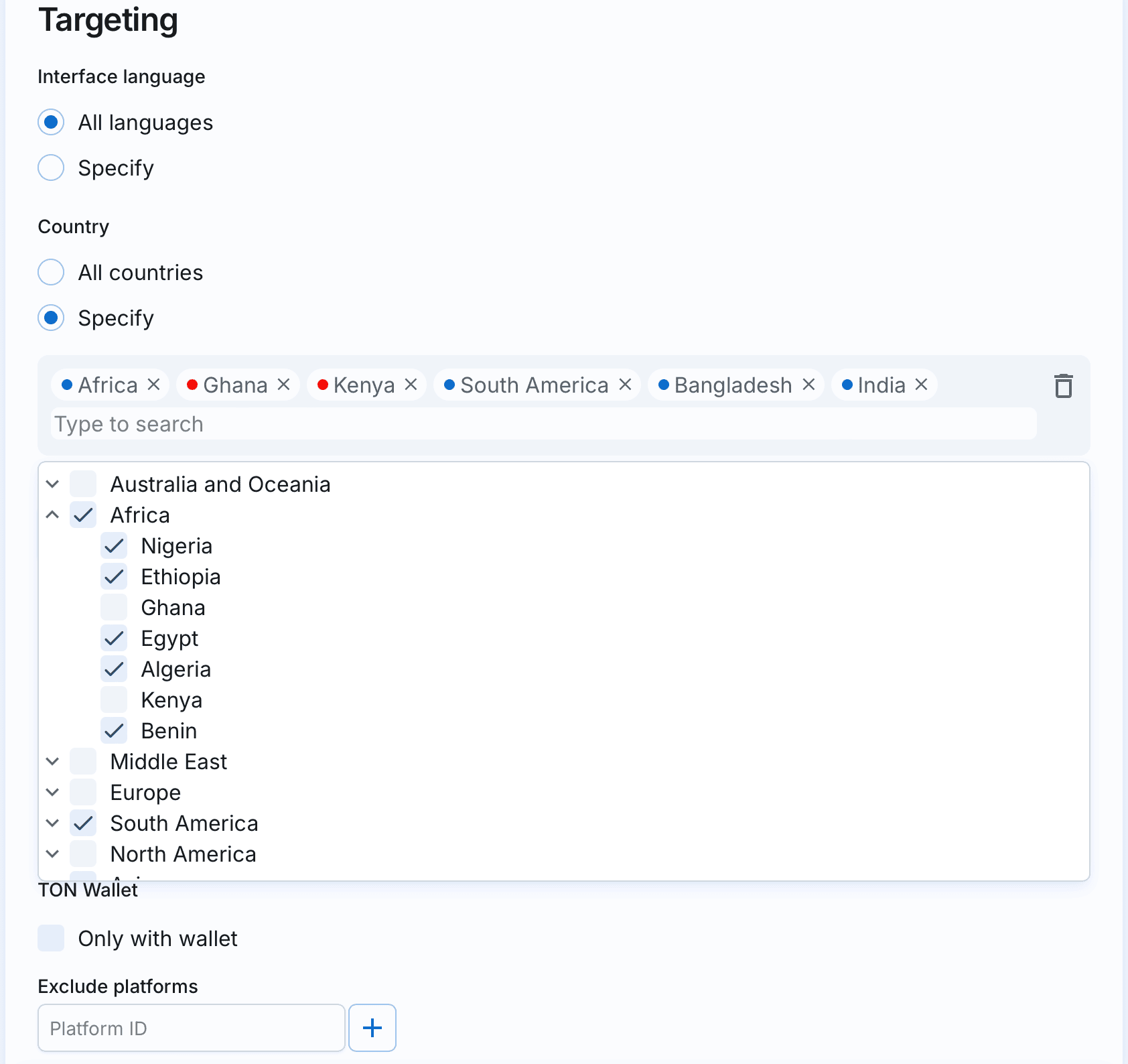
- Interface language
- Region (with the option to exclude / include specific countries)
- VPN settings
- Platform (iOS/Android)
- Telegram Premium status
- Wallet Owners
If necessary, prevent ads from showing on platforms by adding their unique IDs (no more than 50 in one campaign). For instructions on how to find and use Platform IDs, see the "Campaign Analytics" section.
5. Include or exclude audience
Choose specific segments to focus ads on them or exclude them from the audience to show. The campaign is limited to 10 segments for audience creation. 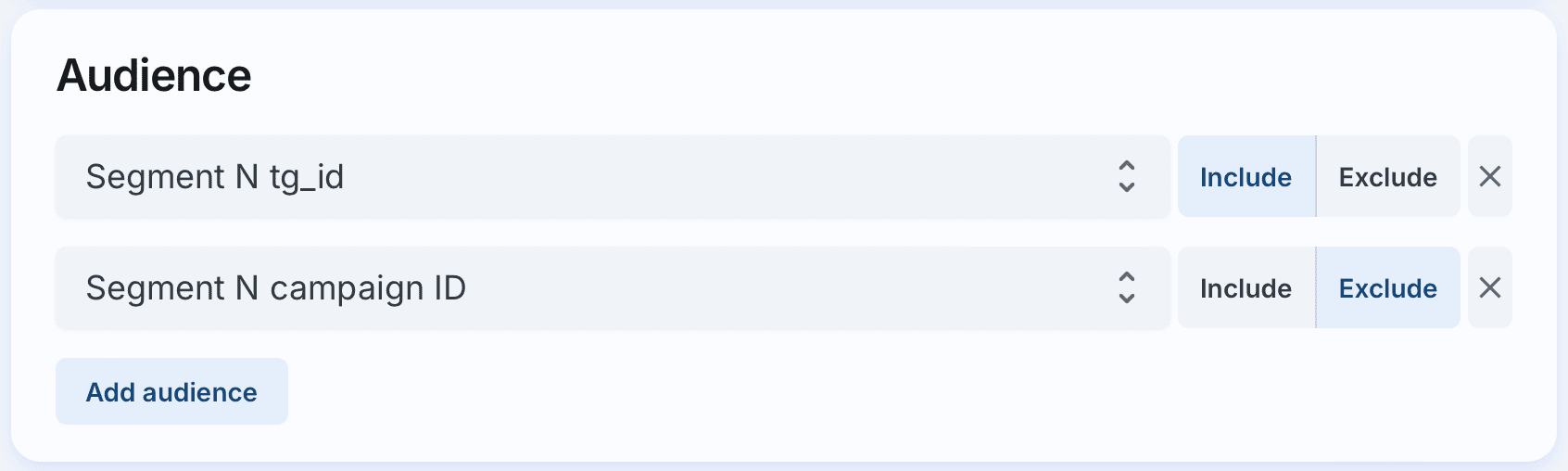
How to create segments of audience?
6. Fill in the strategy block
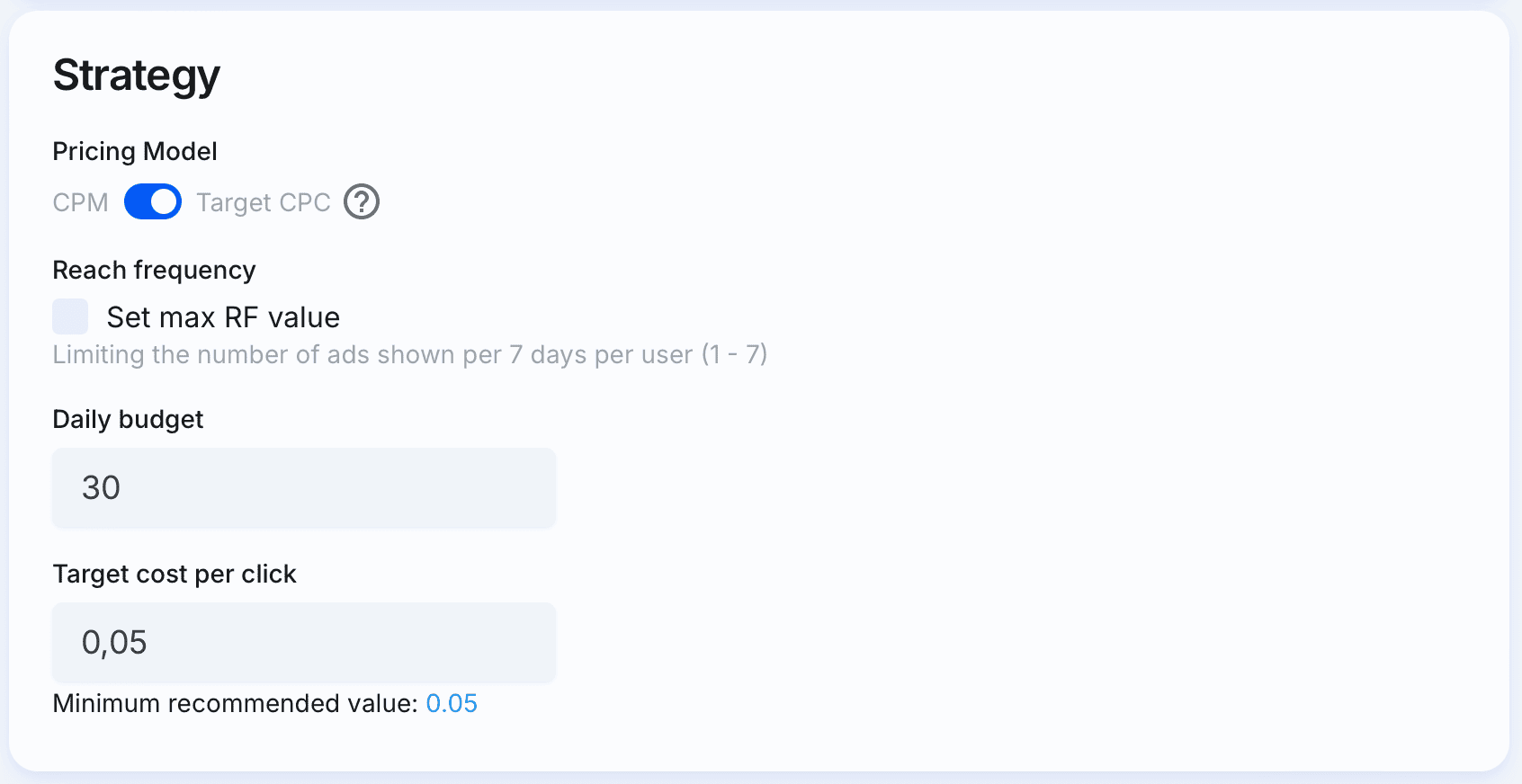 After completing the targeting and selecting the Daily Budget, the system will suggest a recommended CPM for cost-effective budget spending.
After completing the targeting and selecting the Daily Budget, the system will suggest a recommended CPM for cost-effective budget spending.
Toggle the switch to set Target Cost-Per-Click (tCPC) as the preferred pricing model for this campaign. The payment is made per 1,000 impressions.
The system will also suggest a recommended tCPC for efficient budget spending.
IMPORTANT
The recommended CPM and tCPC depends on the targeting settings filled out earlier.
Click on the button "Set max RF value" to limit the number of impressions per user per 7 days.
7. Create a banner
A campaign can have up to 10 banners that will be shown to users.
Fill in all the fields required for the banner. Learn more about the requirements for each of the campaign types on the banner types page.
When you fill in all the necessary fields, a preview of your banner will appear on the right.
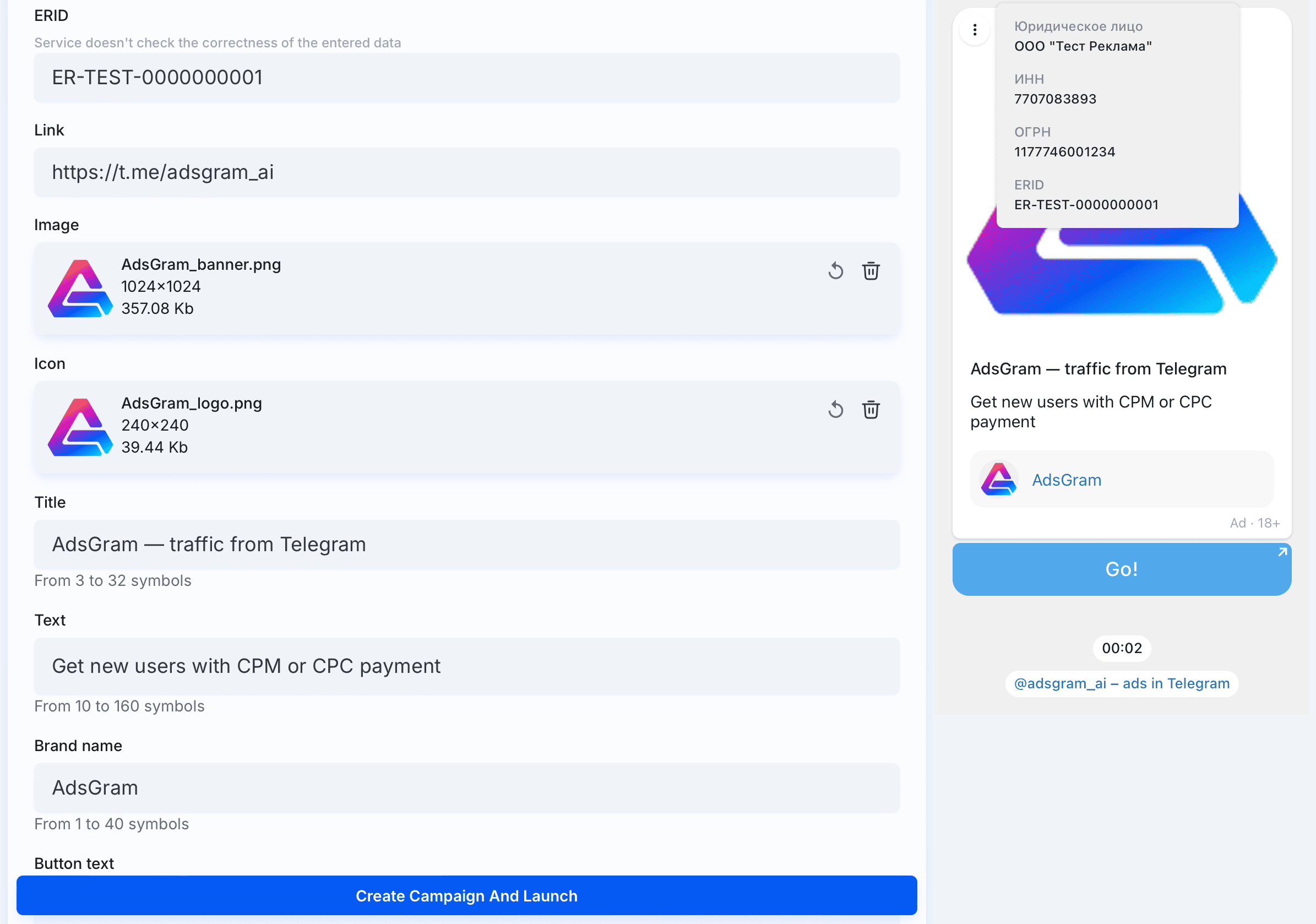
TIP
If you advertise a web app, you can directly lead to the app, not to the bot. The bot creator can get a direct link using the /myapps command in BotFather. 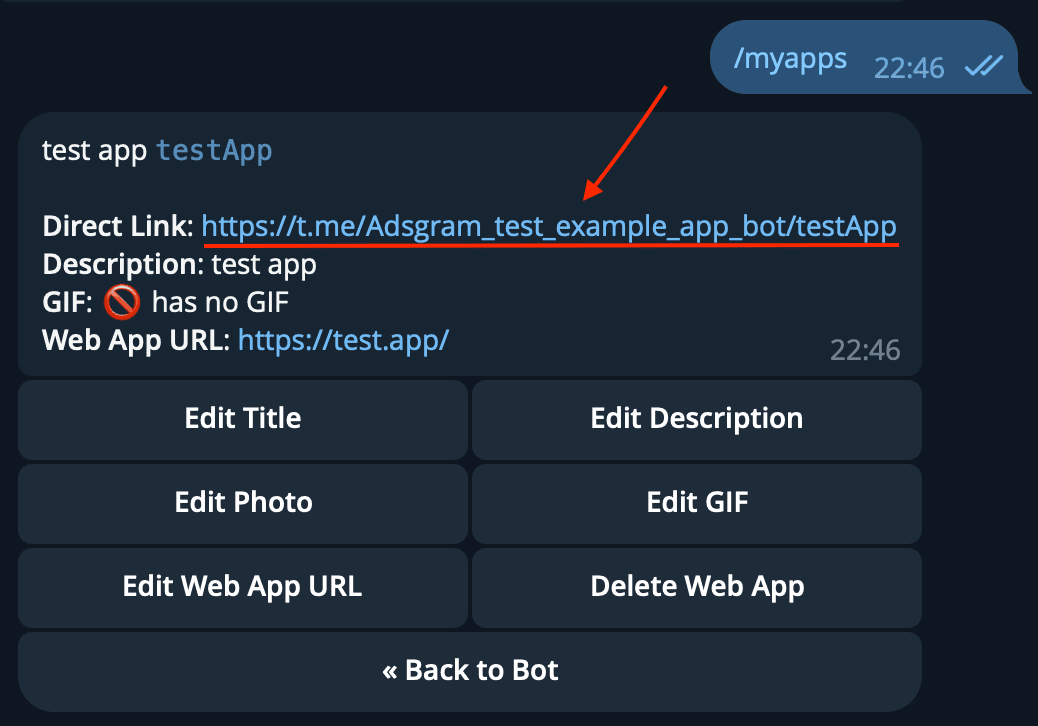
8. Launch the advertising campaign
🎉 Congratulations on the launch!
After passing moderation, the campaign status changes to "Ready to start".
After starting, the campaign becomes active and starts showing to network users if the balance is positive. How can I top up my balance?
After start, you will soon see the campaign analytics.
Changing Campaign Parameters
After reviewing the statistics and subsequent analysis, you might want to change the campaign settings. If you edit banner settings (related to the creative), the campaign will go back into moderation. Changes to strategy and targeting parameters do not require additional moderation.